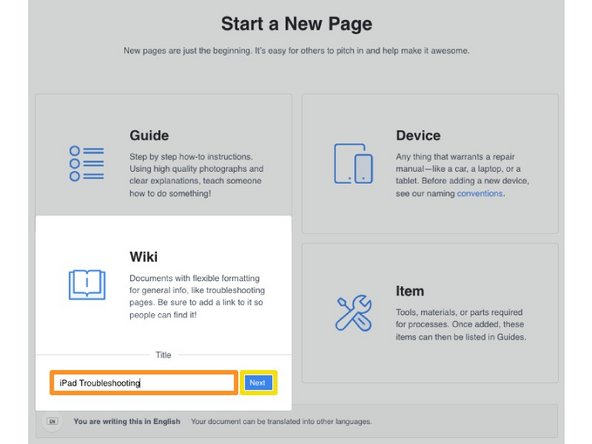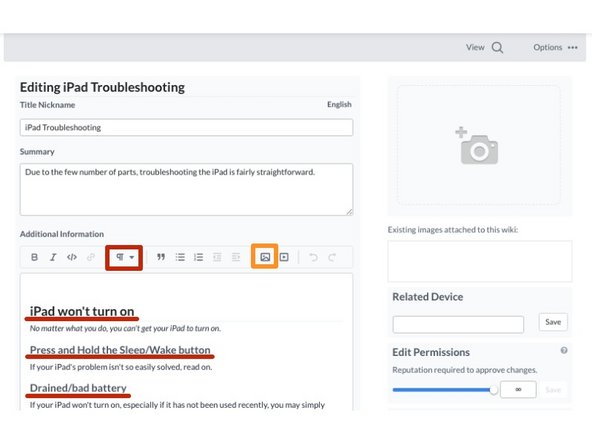Introduction
This guide demonstrates how to create a wiki page.
There are two main information sharing document types: guides and wikis.
-
-
Starting from the home page, hover over Community and then click on Get Involved.
-
Click on the Contribute tab.
-
Click on Create a new device page.
-
-
-
Start a New Page will open.
-
Select Wiki.
-
Give your new wiki a title.
-
Click on the Next button.
-
-
-
Insert your wiki page content.
-
Use the text editor to create formatting within your wiki. The Paragraph dropdown will allow you to create Headers and Subheaders to help organize your text.
-
You can upload PDF documents and Images to your wiki page to better illustrate the information you're sharing.
-
Cancel: I did not complete this guide.
2 other people completed this guide.