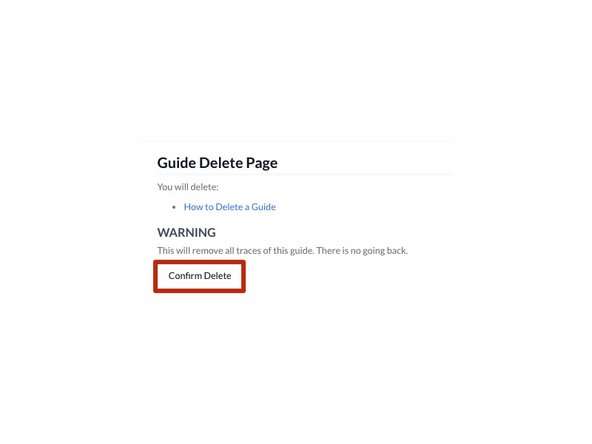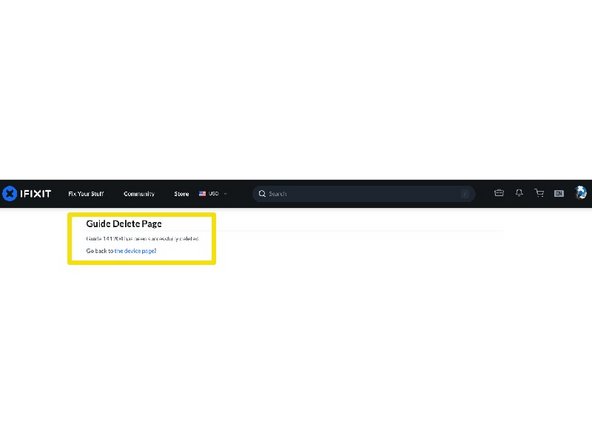Introduction
This guide demonstrates how to delete a guide page.
Warning
Deleting a guide is permanent. Once deleted, guides cannot be recovered. Before deleting a guide, make sure that you really do not want the guide on your site.
Notes
- Admins can always delete any guide.
- Authors can delete an unpublished guide if they are the creator and the sole author of the guide. However, if the guide has multiple authors, only an Admin will have permission to delete the guide.
Best Practices
You can flag a guide with the “Request Guide Deletion.” This adds the guide to a list for Admins to manage.
-
-
Click on the Edit button in the upper-right of the page, just beneath the site header.
-
-
-
Scroll to the bottom of the page and click on the Delete Guide button in the lower-left of the Introduction tab page.
-
-
-
Just to be sure you really want to delete the guide, you will be asked to confirm.
-
Click on the Confirm Delete button.
-
And just to be 100% sure you want to delete the guide, you will receive a prompt that asks you to confirm the delete.
-
This message confirms the guide is gone. Forever.
-