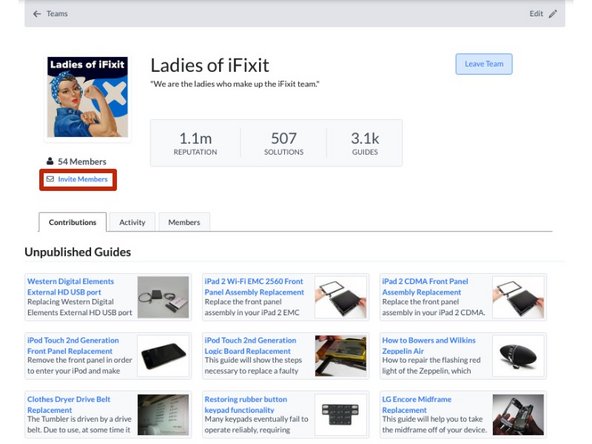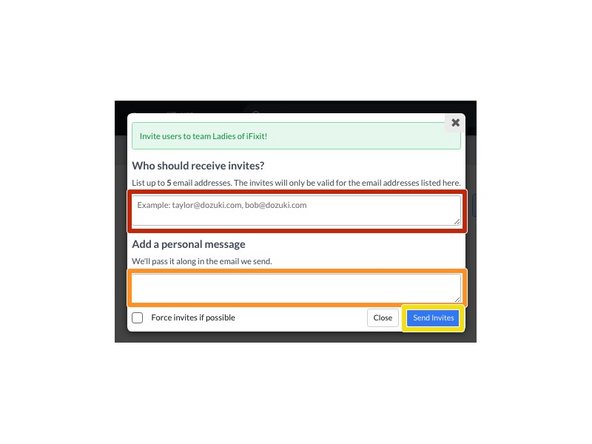Introduction
This guide demonstrates how to invite users to an existing team.
-
-
Starting on the homepage, hover over Community on the banner.
-
Click on Get Involved in the dropdown.
-
Click on Teams.
-
-
-
Click Invite Members, located just below the under the team avatar on the left side of the page.
-
-
-
Enter the user's email address.
-
Add a personal message to be sent with the email invite.
-
Click Send Invites to send the invitations.
-