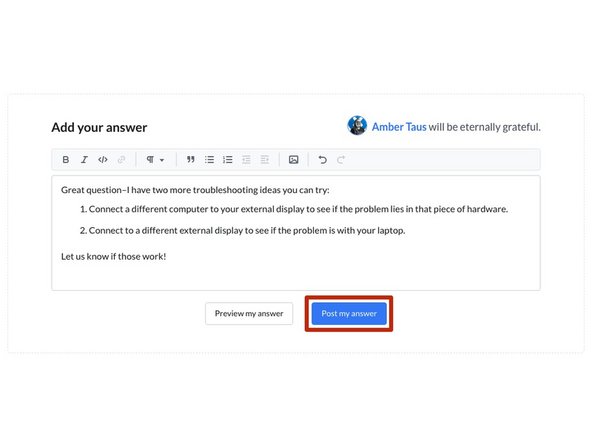Introduction
This guide demonstrates how to respond to a question on the Answers forum.
-
-
Locate a question that you want to answer. You can submit an answer to the question in two ways:
-
Click on the Answer this question button.
-
Scroll to the (almost) bottom of the page until you find the Add your answer text field.
-
Conclusion
For more information about our Answers Forum, head over to our Answers Overview Page.
Cancel: I did not complete this guide.
2 other people completed this guide.