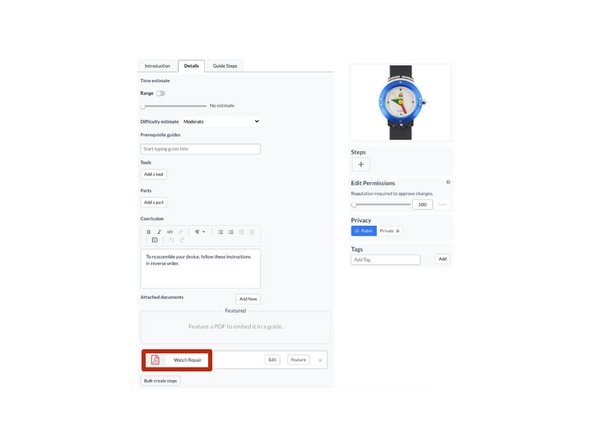Introduction
This guide demonstrates how to edit a document that is attached to an iFixit guide.
-
-
Open the guide with the attachment(s) that need editing. Click on the Edit button in the top-right of page, just beneath the site header.
-
Click on the Details tab at the top of the page.
-
Scroll down to the Attached Documents section.
-
Click on the Edit button to edit the document.
-
-
-
To edit the filename, click in the Filename field beneath Edit the Filename and enter the file name.
-
Click Submit to save your changes.
-
To upload a new file or different version of the existing file, click on the file icon which will open the Media Manager. Now you can upload the new file or a new version of the existing file.
-
Click Submit to save the new version.
-