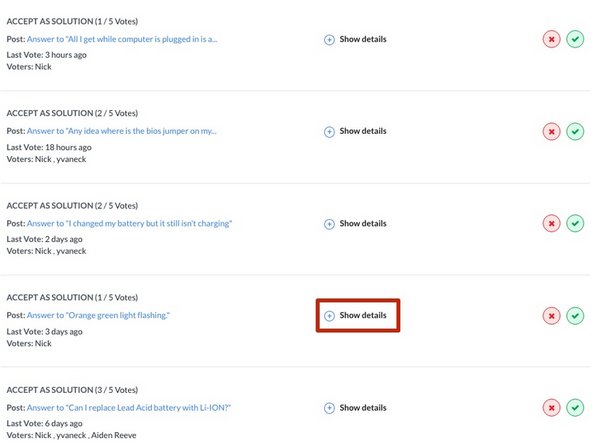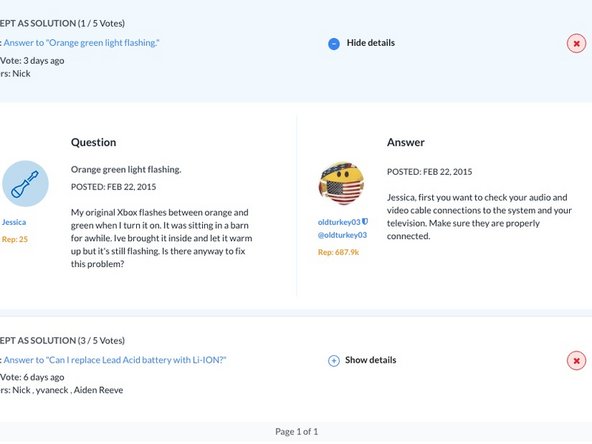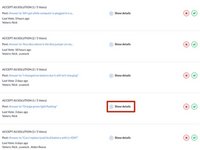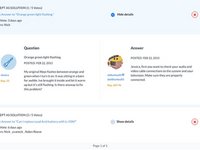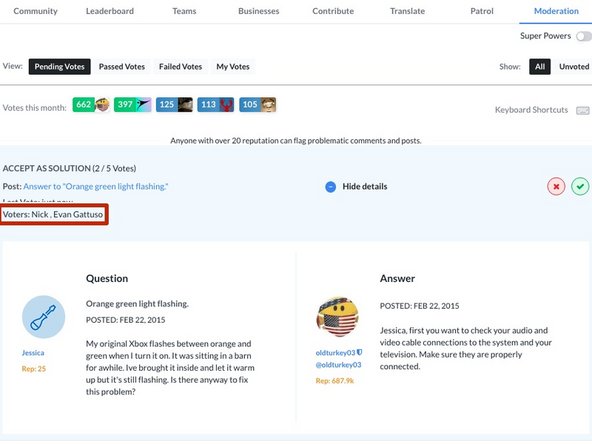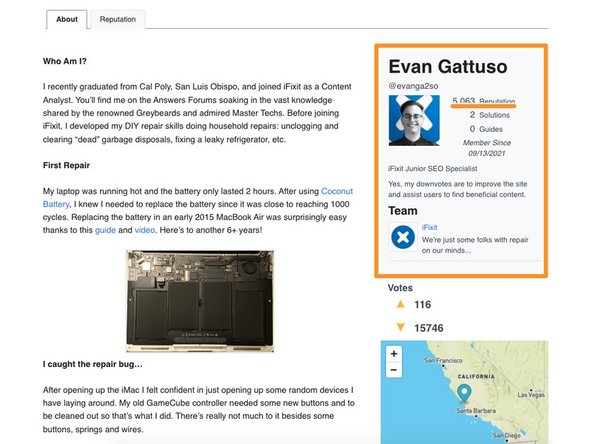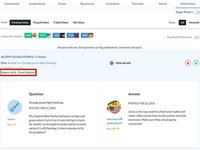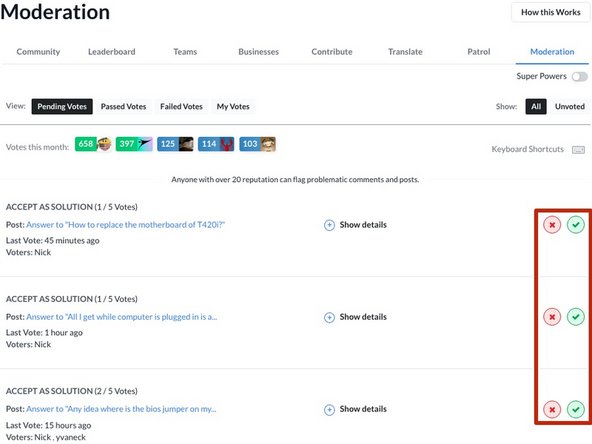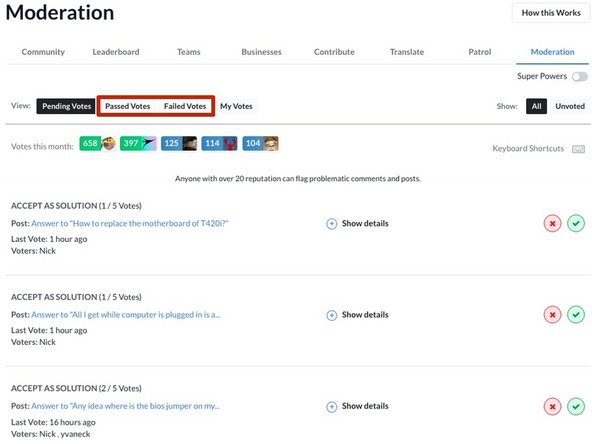Introduction
This guide demonstrates how to pass or fail a community vote in the moderation section of the Answers forum.
-
-
To access the Moderation page, begin at one of two places:
-
From either of those pages, click on Moderation to get to questions or answers needing attention.
-
-
-
The Moderation page defaults to the Pending Votes view filter. This view shows all of the pending votes for questions, answers, or comments.
-
Each pending vote shows:
-
the post for the vote
-
how many people have voted on the post
-
when the last vote was made
-
who voted on the post
-
-
-
Clicking on any of the profile links next to Voters takes you to the profile of someone who voted for the action.
-
A vote from someone with a lot of Reputation may hold more weight than someone with only minimal reputation.
-
-
-
To pass or fail a vote directly from the Moderator Votes page, click on the X—Fail or Check Mark—Pass.
-
-
-
The two sections next to Pending Votes display Passed Votes or Failed Votes, respectively.
-
They detail the action taken, when the action occurred, who voted for it, the post title, and whether or not it was forced by an admin.
-