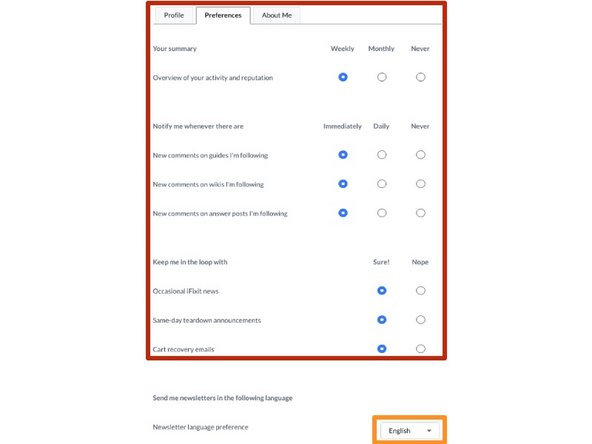What you need
-
-
From the home page, locate your personal avatar and click on it.
-
Click on View Profile.
-
-
-
Use the radio buttons to determine how often you're emailed when different events happen on iFixit.
-
Use this dropdown to select which language you'd like to receive the Newsletter in.
-