
How to Manually Translate Guides

An overview of translation tools and language support available on iFixit. And how everyone can contribute to make iFixit more multilingual!
To see which languages are supported by iFixit and chose the one you'd like to browse in, click and expand the Language Menu in the upper menu bar. You can change it anytime, anywhere on iFixit.

The language you select will be the default language for viewing and creating content on iFixit. When you create new content, this chosen language will be associated with something we call a Language ID.
It is important that the Language ID of the guide matches the actual language of the written text of the guide. This will ensure that your users are not confused by a mis-matched Language ID label and the actual text of the guide they're opening.
The Language ID will be noted in the corner of the guide thumbnail on that guide's category page (as long as that Language ID isn’t the one you’re currently browsing in).
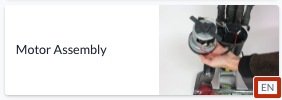
When creating a Category, Item, or Wiki Page, the Language ID for that page is identified in the top-right corner of the page, level with the edit page tabs:
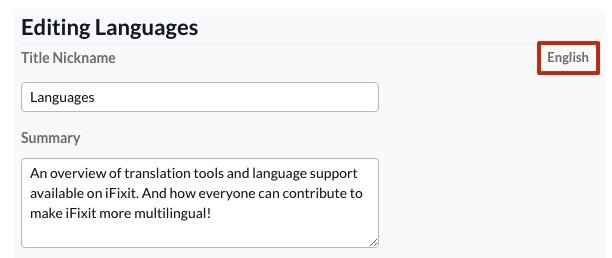
This will be the base language for this page—all other page translations will use the page Language ID as the comparative base language.

iFixit is a multilingual wiki so everyone can contribute to, and translate the platform’s content into the supported languages. Like Wikipedia, iFixit is the result of millions of contributions from people like you, but we also have procedures and policies in place to ensure the translations are up to par:
Firstly, we’d like you to take a look at our translator guidelines before you start. This wiki includes some helpful tips on free translation resources on the internet, as well as the Dos and Don’ts of translating for iFixit.
Secondly, translations get reviewed if they are done by someone with less reputation than the patrol threshold. This means that until you gain some more experience, your translations will go to the Patrol queue. From there, admins or other community members with enough reputation will review these new edits and verify the content for accuracy. Translation edits are grouped in their separate section of Patrol:

Category, Wiki, and Item pages can be manually translated to ensure accuracy and customization. If you're viewing a page that's not yet translated to the language you're browsing in, you'll see a button saying "Begin the Translation" in your language at the top right corner of the subheader. Clicking that button will take you to a side-by-side view with the original page language on the left and corresponding fields on the right where you can enter your translation.
Please note: Manual guide translation is only available to the community in the following languages: English, German, French, Spanish, Japanese, Chinese, Italian, Korean, and Dutch.
Manual Guide Translation allows community members to translate guide pages using the side-by-side view with the original guide language and current language selected for viewing.
In addition, iFixit uses a community contribution program called Crowdin to allow our community to help manually translate the iFixit user interface. If you want to contribute, feel free to head there and get started!
If you are looking to translate into a language that’s currently not listed in our project in Crowdin, that’s probably because it ranks too low on our language priority list. That means there is a low chance of it being activated on ifixit.com within the next couple of years.
We feel it would be kind of unfair to let volunteers invest their time into a translation that is not even sure to ever see the light of day. Our main goal is to reach as many people as possible with a content that they can understand to a point that they feel comfortable following for example a repair guide in that language, so that they can save their devices from being thrown away. Therefore, we focus on the languages that are widely understood first.
If you’re looking for an alternative to bring forward the repair potential of your area on our platform, we recommend creating repair guides for your country’s top brands in a currently supported language until the day we can eventually start translations into your language.
You can machine translate any page within your browser. For that, report to your browser settings.
As an example, here you can see how it looks like when you machine translate a Dutch guide into English in Google Chrome (other browsers may show this process differently):

Note: Machine translations are a useful shortcut—but not a substitute for human review. Read more about how we use them (and how we don’t) in our Translator Guidelines.
For any additional question you might have about translating ifixit.com, feel free to contact our translation team at translate@ifixit.com, they'll be happy to help!
